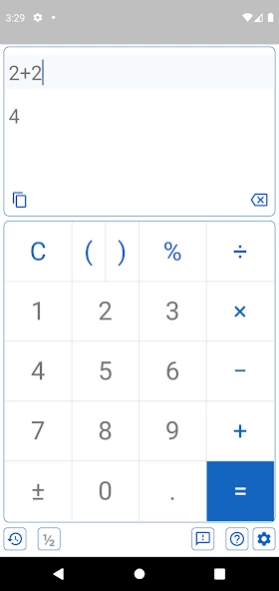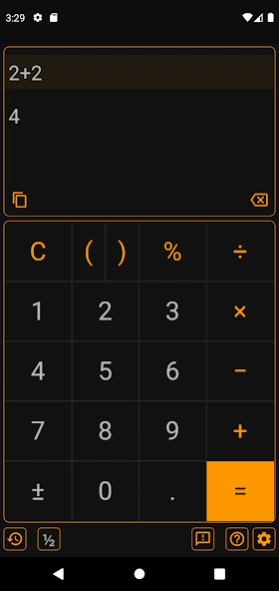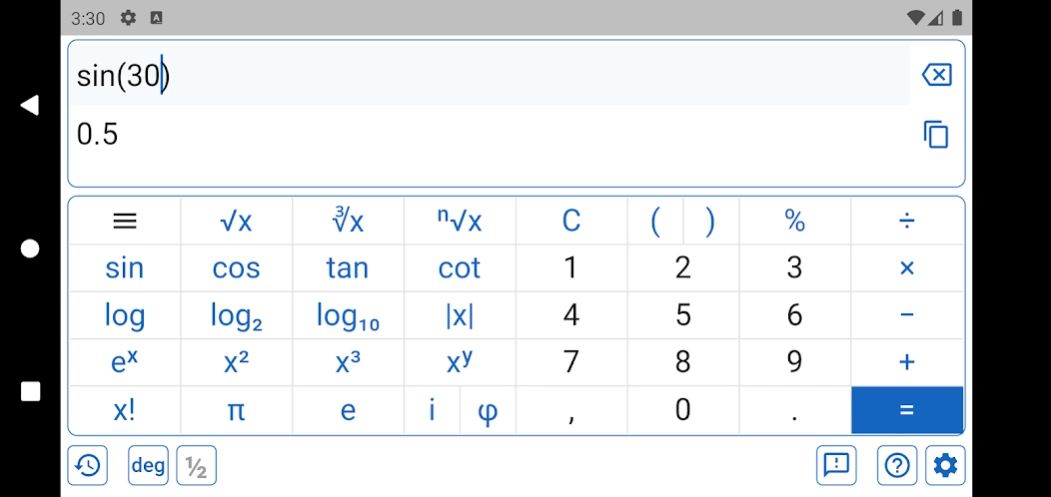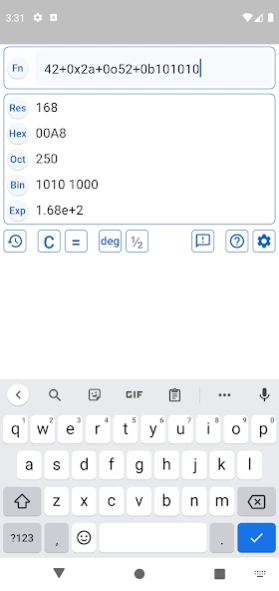YACalc-Yet Another Calculator 1.0.39
Free Version
Publisher Description
YACalc-Yet Another Calculator - Powerful calculator with a clean interface and unique features.
A powerful calculator with a clean interface and unique features. It can handle all calculations that are needed for everyday activity and can replace your default calculator.
This app doesn't require any permissions on your phone.
✓ There are four types of calculator supported:
‒ Basic - standard calculator that allow to perform arithmetic operations as well as calculate percentages.
‒ Scientific - provides access to various algebra and trigonometric functions
‒ Programming - powerful command line calculator, just type any valid expression and it will be calculated instantly. Result will be shown in various numerical systems.
‒ Minimalistic - same as programming calculator, but with a minimalistic interface - only command line and result will be shown.
✓ You can set up what type of calculator to show in the portraitlandscape modes in settings.
✓ Input for trigonometric functions can be in Degrees, Radians or Grads. You can choose input type by pressing 'Deg-Rad-Grd' button.
✓ Output can be converted to fraction, whenever possible. Click on the fraction button in order to enable this functionality.
✓ Calculator will preserve current and previous calculations in between sessions, this function can be disabled in the settings.
✓ Result of the calculation will be stored in history. By pressing the history button you can get access to the history where you can search through it, delete certain history items or clean up the whole history.
✓ There is a powerful help system that describes every available function with examples, click the '?' button in order to get access to the help menus.
✓ Programming and Minimalistic modes are the most powerful ones, any valid expression can be entered using the device's keyboard, and the calculator will evaluate it and show the result. Whenever possible, the calculator will reconstruct an an expression to a valid one. Here are some examples of expressions and produced result:
42+0x2a+0o52+0b101010, Result: '168' - basic arithmetic functions and ability to enter in different number bases.
sin(0.5)^2+cos(0.5)^2, Result: '1' - trigonometric calculations.
combinations(8,4), Result: '70' - probability calculations.
1 kg in lb, Result: '2.204623 lb' - unit conversions.
2021+100d, Result: 'Sun, April 11, 2021' - date and time functions.
Hints and tips:
‒ You can choose a digital keyboard layout in the preferences. There are two layouts available - traditional for calculators with '7 8 9' in the top row or a phone dial one with '1 2 3' in the top row. Last one is more convenient in modern days.
‒ 'x**y' can be used instead of 'x^y' for calculate power of x to y, Python style.
‒ Press and hold a function button like 'cos' will open a help page for this function.
‒ Press and hold the parentheses button will place whole expression in parentheses.
‒ If part of the expression is selected, then press and hold the parentheses button, it will place selection in parentheses.
‒ Press and hold the '0' button, it will insert '00'.
‒ Press and hold the '-' button, it will change a sign of the expression.
‒ Press and hold the 'C' button, it will delete one character like the backspace button.
‒ Press and hold the copy button, it will copy input while a regular click will copy result.
‒ Press the history button if you want to see previous calculations.
‒ Tap on a history item if you want to copy it to the calculator, press and hold if you want to copy result of calculation.
‒ On the help screen, press and hold on a function name in order to instantly add it to the calculation window.
About YACalc-Yet Another Calculator
YACalc-Yet Another Calculator is a free app for Android published in the System Maintenance list of apps, part of System Utilities.
The company that develops YACalc-Yet Another Calculator is KrashSoft. The latest version released by its developer is 1.0.39.
To install YACalc-Yet Another Calculator on your Android device, just click the green Continue To App button above to start the installation process. The app is listed on our website since 2023-11-11 and was downloaded 1 times. We have already checked if the download link is safe, however for your own protection we recommend that you scan the downloaded app with your antivirus. Your antivirus may detect the YACalc-Yet Another Calculator as malware as malware if the download link to com.krashsoft.calculator is broken.
How to install YACalc-Yet Another Calculator on your Android device:
- Click on the Continue To App button on our website. This will redirect you to Google Play.
- Once the YACalc-Yet Another Calculator is shown in the Google Play listing of your Android device, you can start its download and installation. Tap on the Install button located below the search bar and to the right of the app icon.
- A pop-up window with the permissions required by YACalc-Yet Another Calculator will be shown. Click on Accept to continue the process.
- YACalc-Yet Another Calculator will be downloaded onto your device, displaying a progress. Once the download completes, the installation will start and you'll get a notification after the installation is finished.